Dynamics 365 Sales vs Business Central CRM: What Fits Best for Growing Mid-Market Firms
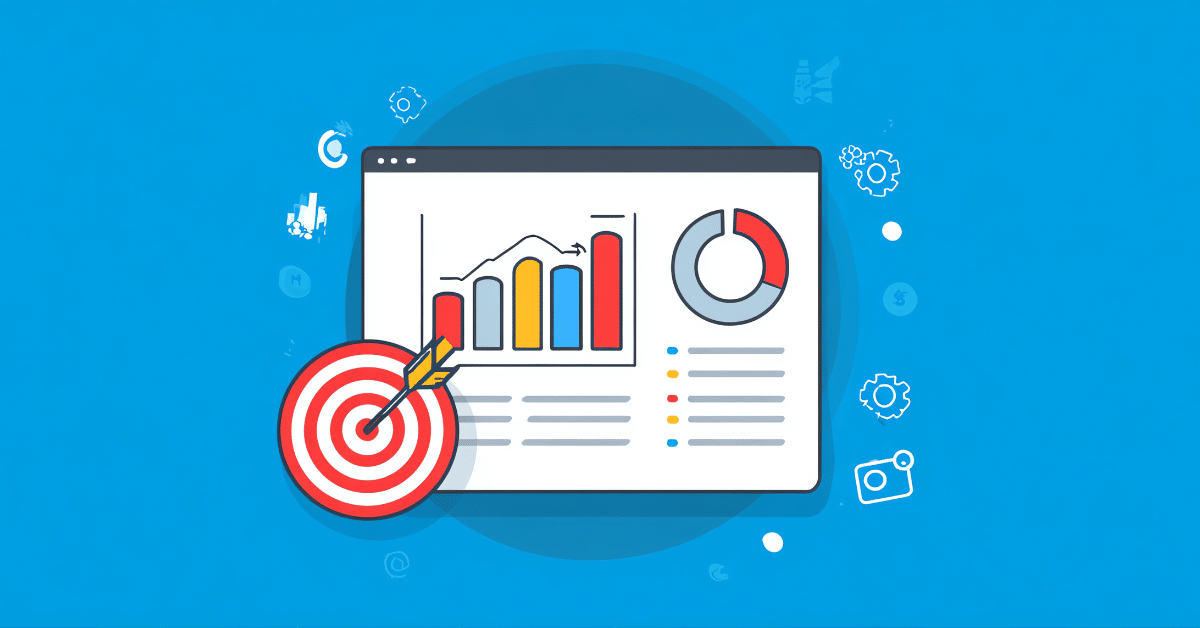

Microsoft Dynamics 365 | Simplify your IT footprint and make decisions faster.
- September 22, 2025
Introduction
For many mid-market businesses, Microsoft Dynamics 365 Business Central is the backbone of daily operations, managing finance, supply chain, and core processes with ease. But when it comes to customer relationship management (CRM), the question often arises: Is the CRM functionality inside Business Central enough, or should you invest in Dynamics 365 Sales?
It’s a fair question, and one that comes up often in conversations with business leaders exploring digital transformation. Business Central does include a built-in CRM module that lets you manage contacts, track opportunities, and convert quotes into orders, all without leaving your ERP. For organizations with straightforward sales cycles, this can sound like the perfect all-in-one solution.
But as customer expectations grow more complex, and sales teams demand advanced tools for nurturing leads, forecasting pipelines, and personalizing engagement, Business Central’s CRM can start to feel limited. That’s where Dynamics 365 Sales comes in.
In this blog, Volt Technologies, a trusted Microsoft Partner, breaks down the differences between Business Central’s built-in CRM and Dynamics 365 Sales. You’ll learn what each system does well, where their gaps lie, and most importantly, how to decide which solution fits your business best.
Understanding Business Central CRM
When people hear “CRM,” they often think of complex systems designed for large sales teams. Business Central takes a different approach. Instead of offering a full-scale, standalone CRM, it provides a built-in customer management module inside the ERP platform. This integration means your sales and finance data live in the same system, giving you a single source of truth.
Key Features of Business Central CRM
Business Central’s CRM functionality is intentionally lightweight but effective for many mid-sized companies. It includes:
- Contact and Lead Management: Store all customer and prospect information in one place, including communication history and key details.
- Interaction Tracking: Log phone calls, emails, or meetings so sales reps can see a complete record of customer engagement.
- Opportunity Management: Track deals as they move from lead to quote to order, directly linked to financial data.
- Quote-to-Cash Workflow: Convert opportunities into quotes, then into orders and invoices without re-entering data.
- Customer Insights: Gain basic reporting on customer activity and sales pipeline.
Strengths of Business Central CRM
For organizations that don’t have a complex sales cycle, Business Central’s CRM can deliver significant value:
- Cost-Effective: No need to purchase or manage a separate CRM license if your needs are minimal.
- Seamless Integration: CRM data lives inside the same system as finance, inventory, and operations.
- Ease of Use: Teams already familiar with Business Central can start using CRM features without steep training requirements.
- Simplified Processes: Perfect for businesses where the sales process closely connects to order management and cash collection.
In short, Business Central CRM works best as a foundational CRM too, great for tracking contacts and deals, but not designed to replace the advanced capabilities of a full-scale sales platform.
What It Lacks; Where Dynamics 365 Sales Excels
While Business Central CRM covers the essentials, many organizations quickly discover that their customer engagement needs go beyond the basics. That’s where the limitations start to show.
Limitations of Business Central CRM
- No Marketing Automation: You can’t run email nurture campaigns, track marketing responses, or build customer journeys.
- No SMS/Text Messaging: Customer engagement is limited to phone calls and emails manually logged by sales reps.
- Limited Forecasting: Predicting sales outcomes, tracking quotas, or building advanced dashboards isn’t native to Business Central CRM.
- Shallow Sales Analytics: Reports are basic and not tailored for sales leaders who need deep pipeline visibility.
- Lack of AI-Powered Insights: Unlike Dynamics 365 Sales, there are no predictive lead scoring, conversation intelligence, or real-time suggestions.
For businesses with small teams and straightforward processes, these gaps may not be a dealbreaker. But for growing organizations that rely on proactive sales strategies, Business Central CRM can feel restrictive.
Where Dynamics 365 Sales Excels
Dynamics 365 Sales is Microsoft’s full-featured CRM platform, built for businesses that want to transform how they attract, engage, and retain customers. Some standout capabilities include:
- Advanced Sales Pipeline Management: Track complex deals across multiple stakeholders with real-time pipeline visibility.
- Automated Outreach: Create personalized, automated email sequences to nurture leads over time.
- Integrated Communication Tools: Connect Outlook, Teams, and LinkedIn Sales Navigator directly into the CRM.
- AI-Powered Insights: Use predictive scoring to prioritize leads and identify deals most likely to close.
- Mobile CRM: Give field reps full CRM access on the go, complete with offline functionality.
- Customizable Dashboards: Tailor reporting for sales managers, executives, and frontline reps.
Simply put, Dynamics 365 Sales picks up where Business Central CRM leaves off. It’s built to scale with companies that want more than just tracking, they want actionable intelligence and tools to drive revenue growth.
Business Central CRM vs Dynamics 365 Sales: A Side-by-Side Comparison
Sometimes the easiest way to understand which solution fits your business is to see the differences laid out directly. Below is a high-level comparison between Business Central’s built-in CRM and Dynamics 365 Sales:
Feature | Business Central CRM | Dynamics 365 Sales |
Core Focus | Integrated customer management inside ERP | Full-featured, standalone CRM platform |
Contact & Lead Management | Basic contact, lead, and opportunity tracking | Advanced management with segmentation, scoring, and linked LinkedIn insights |
Sales Pipeline Visibility | Simple opportunity-to-quote workflow | Real-time forecasting, quota tracking, and deal health indicators |
Communication Tools | Logs phone calls, emails, events manually | Integrated with Outlook, Teams, LinkedIn Sales Navigator; automated outreach |
Marketing Automation | Not included | Email nurture campaigns, lead journeys, campaign performance tracking |
Reporting & Analytics | Basic sales and customer reports | Custom dashboards, AI insights, predictive analytics |
AI & Automation | Limited automation | AI-powered lead scoring, conversation intelligence, suggestions |
Mobile Access | Access via Business Central app | Dedicated mobile CRM with offline functionality |
Pricing | Included in Business Central license | Add-on license (approx. $20 per user/month with Business Central) |
Best Fit For | Businesses with straightforward sales cycles and limited CRM needs | Businesses needing advanced sales, marketing, and engagement tools |
Key Takeaway
- Choose Business Central CRM if your sales cycle is simple and you primarily need to track opportunities tied directly to finance and operations.
- Choose Dynamics 365 Sales if your organization requires advanced sales capabilities, pipeline forecasting, and marketing automation to stay competitive.
Practical Scenarios: When Each Solution Makes Sense
The decision between Business Central’s CRM and Dynamics 365 Sales often comes down to how complex your sales and customer engagement needs really are. Here are some common scenarios that illustrate where each option shines.
When Business Central CRM is Enough
Imagine a regional wholesale distributor. Their sales process is straightforward: track customer orders, manage quotes, and ensure accurate invoicing. The majority of revenue comes from repeat customers who reorder the same products on a regular basis.
For this business, Business Central’s built-in CRM is a good fit. It allows them to:
- Keep customer and order information in one system
- Convert opportunities to quotes and invoices without duplication
- Ensure sales and finance stay in sync
They don’t need advanced tools for forecasting or marketing automation, the essentials in Business Central cover their requirements.
When Dynamics 365 Sales Adds Real Value
Now consider a professional services firm that generates business through networking, proposals, and nurturing long-term client relationships. Their sales team needs to manage multiple touchpoints with prospects, run targeted email campaigns, and track which opportunities are most likely to close.
In this case, Business Central CRM would feel too limited. Dynamics 365 Sales provides:
- Automated outreach through email sequences
- Integration with Microsoft Teams and LinkedIn Sales Navigator
- Forecasting dashboards for sales leaders
- AI insights to prioritize the right opportunities
For a company where winning new projects depends on proactive engagement, Dynamics 365 Sales delivers clear advantages.
When a Hybrid Approach Works Best
Some organizations fall in the middle. Take a mid-sized manufacturer that handles straightforward order-based sales but also has a business development team pursuing larger, more complex contracts.
They use Business Central CRM for managing repeat orders, while their business development team uses Dynamics 365 Sales for advanced pipeline tracking and customer engagement. Because both platforms are part of the Microsoft ecosystem, data flows smoothly between them.
Key Takeaway
- If your sales cycle is transactional and repeat-based, Business Central CRM can be enough.
- If your growth depends on relationship building and proactive engagement, Dynamics 365 Sales is the better choice.
- If your business spans both simple and complex sales models, a hybrid setup may give you the flexibility you need.
Pricing & Total Cost of Ownership
For many decision-makers, the conversation quickly comes down to cost. On paper, Business Central CRM looks like the more affordable option, but the real calculation is about value over time.
Licensing Costs
- Business Central CRM: Included with your Business Central subscription. There’s no separate fee, which makes it attractive for companies wanting to maximize their ERP investment.
- Dynamics 365 Sales (Professional): Available as an add-on for Business Central users at approximately $20 per user, per month. For companies that need advanced CRM capabilities, this is a relatively small incremental cost.
- Dynamics 365 Sales (Enterprise): For organizations with larger, more complex sales teams, the Enterprise version offers additional functionality at a higher price point.
The Hidden Costs of Staying Basic
While Business Central CRM has no extra licensing fees, relying on it exclusively can carry hidden costs if your business outgrows its limitations:
- Lost Opportunities: Without lead nurturing tools, prospects can fall through the cracks.
- Inefficient Sales Teams: Reps may spend more time manually logging activities or chasing updates across systems.
- Limited Forecast Accuracy: Leaders risk making strategic decisions based on incomplete or outdated pipeline data.
- Reduced Customer Engagement: Without advanced tools like LinkedIn integration or automated outreach, competitors may gain an edge in building stronger relationships.
Why the Add-On Often Pays for Itself
When you consider the value of a single closed deal, the additional $20 per user per month for Dynamics 365 Sales is often negligible. The real question is: how much revenue could you be missing by not equipping your sales team with the right tools?
Total Cost Perspective
- Business Central CRM: Low cost, suitable if sales complexity is minimal.
- Dynamics 365 Sales: Slightly higher licensing cost, but delivers significant ROI for companies focused on growth.
- Hybrid Approach: Pay for Dynamics 365 Sales only where needed (e.g., business development team), while other teams use Business Central CRM.
Why Partner Support Matters
Choosing between Business Central CRM and Dynamics 365 Sales isn’t just about ticking boxes on a feature list, it’s about making the right decision for your unique business model. That’s where the guidance of a certified Microsoft Partner like Volt Technologies makes all the difference.
Avoiding Costly Missteps
It’s easy to underestimate what your sales team will need six or twelve months from now. Many organizations start with Business Central CRM, only to discover later that they’ve outgrown its capabilities. This leads to rushed implementations, duplicated work, and frustrated users. With expert guidance upfront, you can avoid these missteps and choose a roadmap that supports your growth.
Tailored Recommendations
At Volt Technologies, we don’t believe in one-size-fits-all solutions. We take the time to understand:
- The complexity of your sales cycle
- The size and structure of your sales team
- Your long-term growth goals
- How closely sales and finance need to work together
From there, we recommend whether the built-in CRM will be sufficient, whether you should add Dynamics 365 Sales, or if a hybrid approach would best serve your business.
Seamless Integration & Support
Even the best CRM can fail without the right setup and adoption strategy. Volt Technologies provides:
- Implementation & configuration to align CRM features with your processes
- User training & adoption programs to ensure your team embraces the tools
- Ongoing support & optimization as your business evolves
Our role isn’t just to deploy technology, it’s to ensure your sales and operations teams see measurable results from it.
Conclusion & Next Steps
The decision between using Business Central’s built-in CRM and adopting Dynamics 365 Sales comes down to one critical factor: your growth strategy.
- If you’re a small or mid-size business with a straightforward sales cycle, Business Central CRM may provide all the essentials you need.
- If your business requires deeper customer insights, advanced pipeline management, or large-team collaboration, Dynamics 365 Sales is the smarter long-term choice.
But you don’t have to make this decision alone.
Partner With Volt Technologies
At Volt Technologies, we help businesses like yours navigate Microsoft’s ecosystem with confidence. As a certified Microsoft Partner, we’ve guided countless organizations through the same decision, ensuring they choose the CRM solution that aligns with their current needs while preparing them for future growth.
Ready to Find the Right Fit?
Don’t let uncertainty slow your sales team down. Book a free consultation with Volt Technologies today, and let’s determine whether Business Central CRM, Dynamics 365 Sales, or a hybrid approach is the right move for your business.
