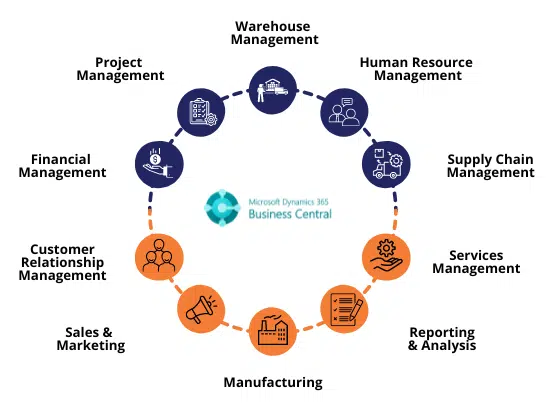Business Central vs QUICKBOOKS ONLINE


About Author
Mason Whitaker
Microsoft Dynamics 365 | Simplify your IT footprint and make decisions faster.
What is Microsoft Dynamics 365 Business Central?
Microsoft Dynamics 365 Business Central is a cloud-based Enterprise Resource Planning (ERP) solution that helps small and mid-sized businesses manage their finances, sales, service, and operations. Business Central is an all-in-one business management solution that connects your finances to streamline business processes, improve customer interactions, and make better decisions.
Business Central includes financials, supply chain, manufacturing, sales, marketing analytics tools, and more. You can connect with Microsoft Dynamics 365 for Marketing to reach customers with tailored online ads based on past purchasing habits or with Microsoft Dynamics 365 for Talent to find the right employees in today’s competitive job market. Business Central also integrates with other Microsoft services like Azure Active Directory so you can get a better understanding of who your customers are across multiple channels. With this comprehensive solution in place, you can feel confident knowing that you are operating your business safely and efficiently—so you can stay focused on what matters most: serving your customers’ needs.
What is QuickBooks Online?
QuickBooks Online is a cloud-based accounting software, providing small business and accountant customers with the ability to store transactions, manage accounts, view transactions by date or category, and generate reports in real-time. QuickBooks Online is popular among small businesses that want to increase their efficiency by reducing paperwork; it provides customizable features such as multiple users and multiple companies.
How does Microsoft Dynamics Business Central compare to QuickBooks Online for basic accounting and financial features?
The Microsoft Dynamics 365 Business Central Financial Management solution is a feature-rich, cloud-based accounting and financial management system. For many businesses, it will adequately meet their needs for basic accounting and financial services.
What do we mean by “basic accounting and financial services”? These are the types of things you’d use to record what your business spends money on, produce reports on how much you spent over a specific period of time (a month, a year), and produce reports on what your business made in revenue during that same time period. If you’re an accountant or bookkeeper for your own small business, these tools are all you need to manage all the numbers in your business.
The QuickBooks Online Financial Management solution is an entry-level accounting solution. The number of features available in this solution will likely suit most small businesses’ needs; however, if your business needs more advanced features such as inventory tracking or sales pipeline reporting capabilities then this won’t be the best fit for your company.
How does Microsoft Dynamics Business Central VS QuickBooks Online COMPARE For inventory management features?
Microsoft Dynamics 365 Business Central vs QuickBooks Online have completely different focuses. Microsoft Dynamics is an Enterprise Resource Planning (ERP) application that offers value-added features like CRM, supply chain management, project portfolio management, and more. QuickBooks Online is an accounting software that helps you manage your finances through basic bookkeeping and invoicing, but it doesn’t offer the extra features of Microsoft Dynamics. Comparatively speaking, Microsoft Dynamics is a more complex system with more customization options than QuickBooks Online.
QuickBooks Online does not have as many functionalities or support options compared to other ERPs or accounting systems on the market. You can count on a streamlined experience to keep your business organized and running smoothly. However, if you’re looking for something with a little more complexity to handle special inventory considerations (like managing multiple warehouses), then you might want to consider exploring other options in this group test; some of which offer the ability to cover international orders or manage multiple companies from one platform.
How does Microsoft Dynamics Business Central VS QuickBooks Online COMPARE for reporting and business intelligence features?
Data is key to any business and Microsoft Dynamics 365 Business Central vs QuickBooks Online keeps track of your numbers in different ways. Microsoft’s standalone ERP solution contains a number of useful reports for users who want to look at their finances from a top-down perspective. The reporting section was designed with users in mind who need answers now and don’t have time to scour through mountains of data every night. Meanwhile, QuickBooks Online offers several customizable reports that focus on financial details at a lower level than Dynamics, making them ideal for reading through ledgers with your accountant or doing a detailed analysis on an ongoing basis. How many teams are involved in each solution?
Microsoft Dynamics 365 Business Central is designed for small-to-medium organizations that can benefit from having multiple departments all talk to the same solution using one interface. With this product, you can create as many user groups as necessary so that individuals working within finance, sales, warehouse management, or any other department can use their own unique logins without interfering with each other’s workflows—for example, if a group wanted access to numbers relevant only to their department on a regular basis but not things like documents or contracts stored by another team. The ability for all departments to separately view pertinent information is more accessible than ever before because Microsoft implemented new security features built around blockchain technology (though it relies mainly on activity monitoring, not cryptocurrency). In comparison, QuickBooks Online is designed for smaller businesses whose needs are simpler and don’t involve separate teams working toward similar goals throughout the day—for example, an accounting firm or personal business owner running everything alone without help from co-workers or associates.
Should you purchase Microsoft Dynamics 365 Business Central VS QuickBooks Online?
Microsoft Dynamics 365 Business Central requires more upfront work from its users than QuickBooks Online does. However, Business Central offers much more customization than QuickBooks Online does; after completing the setup process once, you no longer need to enter most fields again because they will already have been stored as template entries (a feature that is somewhat lacking in QuickBooks Online).
Business Central also offers more advanced features than many other accounting services do when it comes to planning for taxes and projecting future cash flow; this makes it worthwhile even if you won’t be filing taxes or forecasting with it right away. All these extra details add up to create an experience that is likely better suited for startups or small businesses that will outgrow its capabilities later on anyway; plus, those initial hours spent setting up templates from scratch could save hours each month later on by getting rid of data entry tasks (which means saving money since there’s no pay associated with doing them).