Dynamics 365 Business Central Licensing 2023

About Author
Mason Whitaker
Microsoft Dynamics 365 | Simplify your IT footprint and make decisions faster.
An Overview of Dynamics 365 Business Central Licensing and Pricing
Featuring differences between licenses and plans
Microsoft Dynamics 365 Business Central is the fastest growing cloud-based ERP on the market today and enables small & mid-sized companies to manage their operations efficiently and profitably. Dynamics 365 Business Central contains a library of solutions that empower businesses to perform their finance, sales, purchasing, project, inventory, manufacturing, and warehouse operations all on a single platform. If you want to move forward with a subscription on Dynamics 365 Business Central, the first thing you need to know is the cost associated with licensing. Microsoft offers three types of licenses for Dynamics 365 Business Central starting from as low as $8 monthly per user. Here below is an overview of all licensing plans along with their associated pricing.
Dynamics 365 Business Central Packages Types and Pricing
Business Central Essentials (Full User)
$70 Monthly Per User
Business Central Premium (Full User)
$100 Monthly Per User
Team Members
$8 Monthly Per User
Business Central Essentials
(Full User)
If you choose Dynamics 365 Business Central Essentials, you will get an array of capabilities including:
- Finance Management: Dynamics 365 Business central has a standard configuration for various financial processes including budgets, basic general ledger, fixed assets, cash flow forecasts, and multiple currencies
- Sales and Marketing: You can use this feature to store, obtain and use several types of data in the sales flow. This feature includes sales forecasts, schedule activities, follow-up actions, marketplace analysis, development of a marketing plan, and conducting the campaign.
- Purchasing and Payables: Business Central allows you to configure tasks related to the registration of new customers. Moreover, you can keep track of purchase invoicing, discounts, return orders, alternative order addresses, alternative vendors, and vendor catalogs.
- Inventory Management: Dynamics 365 Business Central ensures the smooth flow of your business by providing a comprehensive list of products in your inventory. You can use features like item categories, attributes, multiple locations, location transfers, cross-references, item budgets, and cycle counting to catalog every product in your organization.
- Supply Chain Management: Supply chain management inside of Business Central helps businesses control the flow of goods and services. It includes everything from logistics, manufacturing, and distribution and enables insights into powerful strategic decisions.
- Project Management: Dynamics 365 Business Central has project management tasks for scheduling resources, configuring jobs, budget management, capacity management, and timesheets.
- Warehouse Management: Warehouse activities include tasks of bin setups, creating bin contents, locations to use bin, setting up warehouse employees, adjusting or classifying inventory, and restructuring of a warehouse.
Business Central Premium
(Full User)
Dynamics 365 Business Central Premium offers everything available in the Essential license with the added benefit of both manufacturing and service management.
Service Management: With the premium license you can enjoy additional features including service contract management, planning, and dispatching, service order, and price management.
Manufacturing: This feature allows you to keep a record of your inventory movement during the manufacturing process. It includes many features including standard cost worksheets, machine centers, production orders, and assembly management.
Team Members
Microsoft Dynamics 365 Business Central Team Members license is specifically designed for basic-level functionality. It is designed for users who need only basic functionality. Team members licenses include the following features:
- Read all the data in Business Central
- Update existing Data to modify customer records
- Approve or reject assigned tasks
- Create, modify, or delete quotes, personal information
- Create or modify timesheets.
- User PowerApps for Dynamics 365
The default setup for a Team Members looks like this:
Detailed License Comparison for 2024
To help you quickly understand the differences between the Dynamics 365 Business Central licenses, here is a comparison table summarizing the key features available in each type of license:
| Feature | Essentials | Premium | Team Members |
| Finance Management | Yes | Yes | Limited |
| Sales and Marketing | Yes | Yes | Limited |
| Purchasing and Payables | Yes | Yes | Limited |
| Inventory Management | Yes | Yes | Read Only |
| Supply Chain Management | Yes | Yes | No |
| Project Management | Yes | Yes | Read Only |
| Warehouse Management | Yes | Yes | No |
| Service Management | No | Yes | No |
| Manufacturing | No | Yes | No |
How to Buy Dynamics 365 Business Central License?
Dynamics 365 Business Central License can only be purchased only from Microsoft partners. Contact us at Volt Technologies to get a quote today.