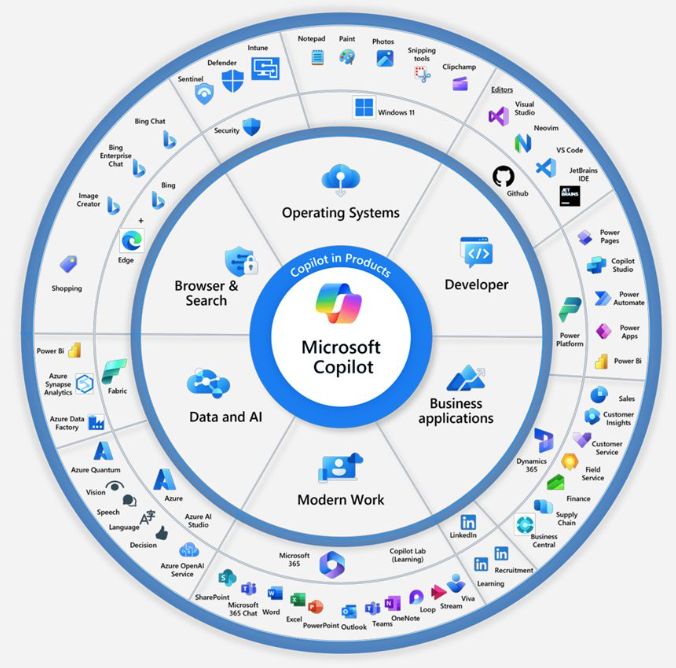Everything you need to know about Microsoft Copilot


Microsoft Dynamics 365 | Simplify your IT footprint and make decisions faster.
- April 23, 2024
Microsoft 365 Copilot is now available. Learn more about how Microsoft 365 Copilot works, what it is and how to use it – as well as features, pricing and more.
Table of Contents
What is Microsoft 365 Copilot?
In today’s fast-paced digital landscape, efficiency is the name of the game. With the relentless demand for productivity, businesses are constantly seeking innovative solutions to streamline workflows and empower their teams. Enter Microsoft 365 Copilot, a groundbreaking advancement in the realm of artificial intelligence (AI) and large language models (LLMs), poised to revolutionize how users interact with text, images, and data.
At its core, Microsoft 365 Copilot harnesses the power of generative AI and LLMs to assist users in creating or refining content with unprecedented speed and accuracy. Whether it’s drafting emails, composing reports, or designing presentations, Copilot is designed to seamlessly integrate into the everyday applications within the Microsoft 365 ecosystem that users already rely on.
One of the key principles underlying Copilot is its commitment to augmenting human capabilities rather than replacing them. Far from being a standalone tool, Copilot is intended to work alongside individuals, serving as a trusted companion to enhance productivity and efficiency. With its integration across various Microsoft products, including Dynamics 365 Finance and Business Central, as well as popular productivity applications like Teams, Word, PowerPoint, and Excel, Copilot ensures a cohesive user experience across the board.
The genesis of Microsoft 365 Copilot can be traced back to Microsoft’s AI division, which is dedicated to pushing the boundaries of AI technology and fostering interoperability within the Microsoft ecosystem. Through Copilot, users gain access to a suite of AI-powered tools that leverage vast amounts of data from the public internet to provide invaluable insights and assistance in real-time.
But what sets Copilot apart is its versatility. As a product grouping, Copilot encompasses a range of functionalities tailored to different use cases. From assisting with knowledge-based tasks to providing prompt responses to queries, Copilot’s text interface serves as a gateway to a wealth of AI-driven capabilities. Whether users are navigating financial processes in Dynamics 365 or collaborating on documents in Microsoft 365, Copilot is there every step of the way, offering invaluable support and guidance.
Crucially, Copilot puts the user in the driver’s seat. While AI assistance is woven into the fabric of everyday tasks, the ultimate decision-making authority rests with the human end user. Copilot empowers users to exercise discretion, allowing them to decide what to keep, modify, or discard based on their unique preferences and requirements.
As businesses continue to embrace digital transformation, Microsoft 365 Copilot emerges as a game-changer in the quest for enhanced productivity and efficiency. By leveraging the power of AI and LLMs, Copilot not only accelerates task completion but also fosters collaboration, creativity, and innovation across organizations.
Microsoft 365 Copilot represents a paradigm shift in how we interact with technology. By seamlessly integrating AI assistance into familiar workflows, Copilot empowers users to achieve more in less time, while retaining full control over their work. As we embark on this journey of digital evolution, Copilot stands as a beacon of possibility, heralding a future where human ingenuity and AI collaboration converge to drive unprecedented success.
How does Copilot work?
Understanding how Microsoft 365 Copilot operates is crucial to unlocking its full potential as a productivity-enhancing tool. Let’s delve into the intricacies of Copilot’s functionality to shed light on its inner workings and unveil the magic behind its AI assistance.
At its core, Copilot operates as a prompt intake application, serving as a bridge between user queries and AI-generated responses. When a user initiates a request, Copilot first captures the prompt and enriches it with additional context gleaned from various sources. For instance, if a user asks Copilot to generate a poem by Edgar Allan Poe within a Word document, Copilot gathers pertinent details such as the user’s identity, timestamp, and other metadata to contextualize the query.
This enriched prompt is then passed on to a large language model (LLM) hosted on a GPT engine, which serves as the backbone of Copilot’s AI capabilities. The LLM leverages a vast repository of publicly accessible information on the internet, combined with the user’s current context within Microsoft applications, to formulate a tailored response. The result is a nuanced and contextually relevant answer that meets the user’s needs.
One of the key distinguishing factors of Copilot is its ability to leverage contextual information from a user’s organizational data stored within Microsoft applications. By tapping into a company’s internal resources, including documents, emails, calendar entries, chats, meetings, and contacts, Copilot can discern crucial details such as the user’s role, timelines, customers, and communication style. This contextual understanding enables Copilot to deliver more personalized and insightful responses, tailored to the user’s specific context and needs.
It’s important to note that while all Copilots are based on the same underlying LLM engine, they are tailored to different applications and layers within the Copilot service. Each Copilot is designed to add additional context to the prompt, allowing for more accurate and relevant responses. For example, in Excel, Copilot considers different layers of context relevant to spreadsheet analysis, whereas in Outlook, it draws upon the user’s email history to provide contextually appropriate suggestions.
In the realm of Dynamics 365, Copilot is seamlessly integrated into various applications to provide enhanced contextual support. For instance, in the Sales module, Copilot leverages CRM data to understand the user’s open opportunities, recent contacts, and other relevant information, enriching the prompt for more accurate responses. This level of contextualization makes Copilot far more useful than generic AI chatbots on the open internet, as it incorporates case-specific context into its responses, leading to greater accuracy and relevance.
Central to maximizing the effectiveness of Copilot is the art of prompting. Understanding how to craft prompts effectively ensures that Copilot can interpret user queries accurately and provide meaningful responses. By mastering the skill of prompting, users can unlock the full potential of Copilot’s AI assistance and harness its capabilities to drive productivity and efficiency.
Microsoft 365 Copilot represents a sophisticated fusion of AI technology and contextual understanding, poised to revolutionize the way users interact with information and perform tasks within the Microsoft ecosystem. By harnessing the power of AI-driven insights and leveraging contextual information, Copilot empowers users to achieve more with greater efficiency and accuracy than ever before. As we continue to explore the possibilities of AI assistance, Copilot stands as a beacon of innovation, ushering in a new era of productivity and collaboration.
Microsoft 365 Copilot Requirements:
Understanding the prerequisites for Microsoft 365 Copilot integration is essential for seamlessly incorporating AI-driven assistance into daily workflows. Microsoft Copilot for Microsoft 365 and Microsoft 365 Apps operates within familiar applications like Word, PowerPoint, Teams, Excel, and Outlook, enhancing productivity and efficiency.
To leverage Microsoft 365 Copilot effectively, users must meet specific licensing requirements. Copilot for Microsoft 365 is available to those with a base license from the following subscription plans: Microsoft 365 E5, Microsoft 365 E3, Office 365 E3, Office 365 E5, Microsoft 365 Business Standard, or Microsoft 365 Business Premium.
These subscription plans grant access to a range of Microsoft 365 applications and services, including Copilot, enabling users to harness AI-driven assistance across various tasks. By ensuring compatibility with these subscription tiers, Microsoft enables organizations of all sizes to embrace Copilot within their existing infrastructure.
Microsoft offers diverse subscription options tailored to the unique needs of different users and organizations. Whether it’s large enterprises seeking comprehensive productivity solutions or small businesses requiring streamlined collaboration tools, there’s a Microsoft 365 plan to suit every requirement.
Activating Copilot within the Microsoft 365 environment unlocks AI-driven capabilities designed to enhance productivity, streamline workflows, and drive innovation. From intelligent content generation to contextual insights and personalized recommendations, Copilot empowers users to accomplish more with less effort, fueling organizational success in today’s dynamic business landscape.
Related: Why Invest in Microsoft Dynamics 365 Business Central?
When will Copilot be available?
Microsoft 365 Copilot availability hinges on the type of license users possess. For those with enterprise E3 or E5 licenses, Copilot is already included in their subscription, seamlessly integrated into their existing Microsoft 365 environment.
However, for users without enterprise licenses who still wish to access Copilot’s tools, there’s an option to obtain a Copilot Pro license for $20 per month. This license grants access to Copilot’s capabilities embedded within applications like Teams, Word, Excel, PowerPoint, and more, enabling users to benefit from AI-driven assistance in their daily tasks.
For users specifically interested in leveraging Copilot within Dynamics 365 (D365), a separate license is required. This additional license can be obtained through assistance from Microsoft partners, ensuring seamless integration of Copilot into the D365 environment.
Microsoft offers flexible licensing options to accommodate various user needs and preferences. Whether users have enterprise licenses or opt for the Copilot Pro license, accessing Copilot’s powerful AI-driven capabilities is within reach, enabling organizations to enhance productivity and efficiency across their workflows.
How does Copilot work with Business Central?
In the realm of Dynamics 365 Business Central (BC), Microsoft Copilot is already making significant strides in transforming the way businesses operate. Primarily, its impact is being felt from a financial perspective, where it’s revolutionizing tasks like automated bank reconciliation and data analysis.
One of the standout features of Copilot in BC is its ability to facilitate automated bank reconciliation. By leveraging AI-driven capabilities, Copilot streamlines the reconciliation process, saving time and reducing manual effort. This automation not only improves efficiency but also enhances accuracy, ensuring that financial records are always up to date and error-free.
Moreover, Copilot enables users to analyze data within BC using natural language queries. This intuitive interface allows users to gain valuable insights from their data without the need for complex queries or technical expertise. By presenting data in a format that’s easy to understand and interact with, Copilot empowers users to make informed decisions and drive business growth.
Looking ahead, the potential applications of Copilot in BC are vast and promising. As we move into the future, Copilot is poised to take on a more proactive role in driving business processes. Rather than merely providing insights, Copilot will be capable of executing tasks autonomously based on user commands. For example, users will be able to instruct Copilot to check product availability and place orders for customers, all through natural language commands. This automation not only streamlines workflows but also reduces the need for manual intervention, freeing up time for more strategic tasks.
Ultimately, the integration of Copilot into BC promises to make work easier and more enjoyable for users. By simplifying complex processes and empowering users with intuitive interfaces, Copilot enables businesses to operate more efficiently and effectively. As businesses continue to embrace digital transformation, Copilot stands as a testament to the power of AI-driven innovation in driving organizational success.
Will Copilot be included as a part of existing Microsoft developer tools or offered as a standalone service?
Microsoft Copilot’s integration into existing developer tools and its availability as a standalone service marks a significant evolution in AI-driven assistance within the Microsoft ecosystem. Let’s explore how Copilot is poised to revolutionize both developer workflows and business operations.
Firstly, it’s important to understand that Microsoft Copilot will be seamlessly integrated into a variety of Microsoft services, providing users with AI-driven assistance within familiar environments. However, it will also be available as a standalone service, particularly in scenarios where users interact with general chat or dialogue interfaces.
There are two primary ways in which Copilot is being utilized:
- Developing Natural Language Interfaces: One key aspect of Copilot’s functionality is its ability to develop natural language interfaces for interacting with applications. Users can issue commands or queries in everyday language, similar to interactions with virtual assistants like Alexa or Siri. For example, users could inquire about product inventory levels or other data insights using natural language queries, and Copilot would provide responses in a conversational manner.
- Providing Insights and Recommendations: Another use case for Copilot involves leveraging business data to provide feedback and insights in a non-natural language format. This functionality enables users to gain valuable insights and recommendations for next steps in various business processes. For instance, within Dynamics 365 Business Central, Copilot can analyze product attributes and inventory data to generate marketing descriptions for e-commerce sites. Users can then refine these descriptions according to their preferences, adjusting tone, length, and style as needed.
It’s crucial to differentiate between these two modes of usage, as they represent distinct capabilities enabled by Copilot. While the development of natural language interfaces enhances user interactions with applications, the provision of insights and recommendations based on business data streamlines decision-making processes and drives operational efficiency.
Microsoft Copilot’s dual functionality as an integrated service within existing Microsoft tools and a standalone offering represents a significant step forward in AI-driven assistance. By seamlessly integrating AI capabilities into developer workflows and business operations, Copilot empowers users to interact with technology in more intuitive and efficient ways. As organizations continue to embrace digital transformation, Copilot stands as a powerful ally in driving innovation and success in the modern business landscape.
Where can you use Copilot? What development environments or platforms are compatible with Microsoft Copilot?
Microsoft Copilot is currently designed to operate exclusively within the Microsoft ecosystem. Users can seamlessly leverage Copilot’s capabilities within various Microsoft applications and services, including but not limited to Word, PowerPoint, Teams, Excel, and Outlook.
However, for users who need to access data from external sources outside of the Microsoft platform, there’s an option to utilize Copilot Studio. Copilot Studio enables users to connect to other applications through the Power Platform connectors. For instance, if users are working within a Salesforce environment and wish to leverage Salesforce data for their Copilot chat interface, they can utilize the Power Platform connector to establish this connection. By integrating external data sources into Copilot Studio, users can enrich their Copilot experience and enable it to provide answers based on data from external platforms.
While Copilot is primarily built to operate within the Microsoft ecosystem, the inclusion of Copilot Studio extends its compatibility to external data sources. This flexibility allows users to leverage Copilot’s AI-driven assistance across a broader range of applications and platforms, enhancing productivity and efficiency in diverse environments.
Can Copilot be integrated with popular code editors and integrated development environment (IDE)?
Yes, Microsoft Copilot can indeed be integrated with popular code editors and integrated development environments (IDEs), offering developers a powerful tool for enhancing their coding workflows. Currently, Copilot is seamlessly integrated into GitHub Copilot, which can be utilized across a wide range of IDEs and text interfaces. By installing the GitHub Copilot extension, developers can leverage Copilot’s capabilities within their preferred coding environment.
GitHub Copilot operates by allowing developers to describe their programming objectives in natural language, and then generates code based on the context provided by GitHub’s extensive repository of code snippets. For example, developers can simply articulate their requirements, such as building a .NET web app with specific features, and GitHub Copilot will automatically generate the corresponding code framework. This streamlined approach to code generation accelerates development processes and reduces the need for manual coding from scratch.
However, it’s important to note that while GitHub Copilot offers significant benefits, there may still be inaccuracies and assumptions in the generated code. This means that professional developers may need to intervene to ensure that the generated code functions as intended. Despite this, as Copilot continues to scale and evolve, it’s expected to become more accurate and efficient over time.
Furthermore, GitHub Copilot’s integration spans across various programming languages, making it a versatile tool for developers regardless of their coding preferences. Whether developers are working with Python, JavaScript, Java, or any other programming language, Copilot provides valuable support and assistance throughout the development process.
Microsoft Copilot’s integration with popular code editors and IDEs offers developers a powerful and versatile tool for streamlining their coding workflows. By leveraging Copilot’s AI-driven capabilities, developers can expedite the development process and focus on building innovative solutions without getting bogged down by repetitive coding tasks. As Copilot continues to evolve, it promises to further enhance developers’ productivity and efficiency in the ever-changing landscape of software development.
What’s the difference between Copilot and ChatGPT?
The distinction between Copilot and Chat GPT lies primarily in their integration within the Microsoft ecosystem and their interoperability across the entire Microsoft stack. While both utilize large language models and share similarities, Copilot is specifically designed to seamlessly integrate with Microsoft applications and services.
Underneath the surface, Copilot leverages the same large language models as Chat GPT, thanks to a deep partnership between Microsoft and OpenAI. In their public mode, the differences between Copilot and Chat GPT may not be immediately apparent. However, the true differentiator emerges when utilizing Copilot within the Microsoft context.
By leveraging Copilot within the Microsoft ecosystem, users can unlock additional efficiencies and synergies that other platforms cannot match. Copilot’s seamless integration with Microsoft applications enables users to streamline workflows, access contextual insights, and drive productivity with unparalleled ease.
In summary, while Copilot and Chat GPT share similarities in their underlying technology, the key difference lies in Copilot’s integration within the Microsoft ecosystem, offering users enhanced capabilities and efficiencies within familiar Microsoft applications and services.
In Conclusion
Microsoft Copilot represents a revolutionary advancement in AI-driven assistance, offering users unparalleled capabilities to streamline workflows, enhance productivity, and drive innovation within the Microsoft ecosystem. With its seamless integration across various Microsoft applications and services, Copilot empowers users to leverage AI-driven insights and assistance in everyday tasks, from drafting documents to analyzing data and developing code.
Whether it’s automating bank reconciliations in Dynamics 365 Business Central or generating code snippets in popular IDEs, Copilot offers a versatile solution for optimizing workflows and achieving more with less effort.
As Copilot continues to evolve and expand its capabilities, there’s never been a better time to explore its potential for your organization. Reach out to our team today to learn how you can fully leverage Copilot and unlock new levels of productivity and efficiency in your work.